Easy! - How to Start NPM Sever(Localhost) by using CMD
How to start Serve Server (localhost) by using NPM in CMD
How to :
- First open your Command Prompt(CMD) in your PC.
- For install Npm Server,Type this command and Enter.
npm install -g serve
- After Download the required files.
- Start your NPM Server by using this command.
serve
- Go to chrome and Type this url:http://localhost:5000/
Preview:
Thank you for seeing and sharing..
Easy! - How to Start NPM Sever(Localhost) by using CMD
 Reviewed by Hjwasim
on
August 31, 2019
Rating:
Reviewed by Hjwasim
on
August 31, 2019
Rating:
 Reviewed by Hjwasim
on
August 31, 2019
Rating:
Reviewed by Hjwasim
on
August 31, 2019
Rating:


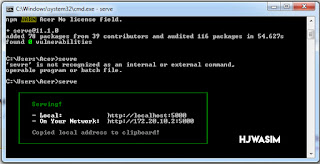



![Top 5 Movie Downloading Sites like TamilRockers [June 2020]](https://blogger.googleusercontent.com/img/b/R29vZ2xl/AVvXsEiCXAMdO7Qu6TSvk4gDWEjQkmhvxjtZMRYW_7hjG3J7tDp9ZyBY4eJT8RF5SifW7iIiZ6d1EUMlvm5djWV5mnGQT6esJsgcGgcPZ6Uk2JBpIhp8hIngScHLRB6LmTyECT2-Or1h4LZD5GJE/s72-c/blogpost.jpg)
Post a Comment