How to Apply and Get a Certificate for Stay at Home in India?
Apply and Get a Certificate for Stay at Home in India?
#COVID19 #JanataCurfew

1. Open your Default Browser and Visit the MyGov Website.
2. On the home page select tap first template “Pledge to stay Home”.
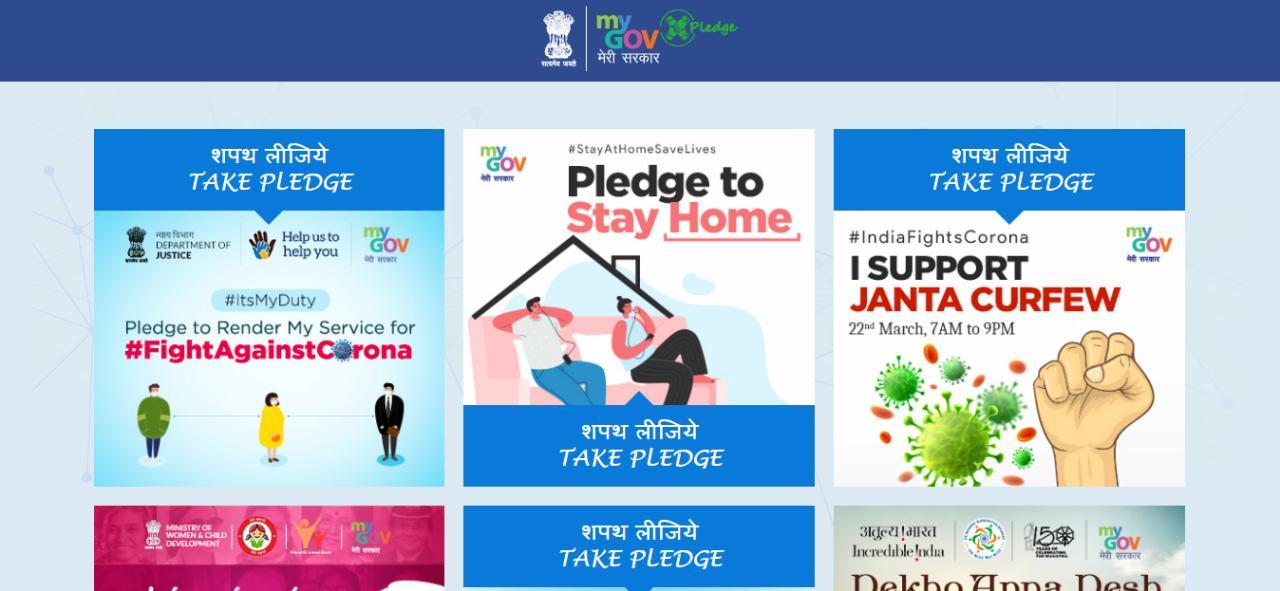
3. A new page of ‘Pledge to stay Home‘ will appear on the screen, here tap on taking Pledge option
.

4. It will direct to a new page where you have to enter your basic details.
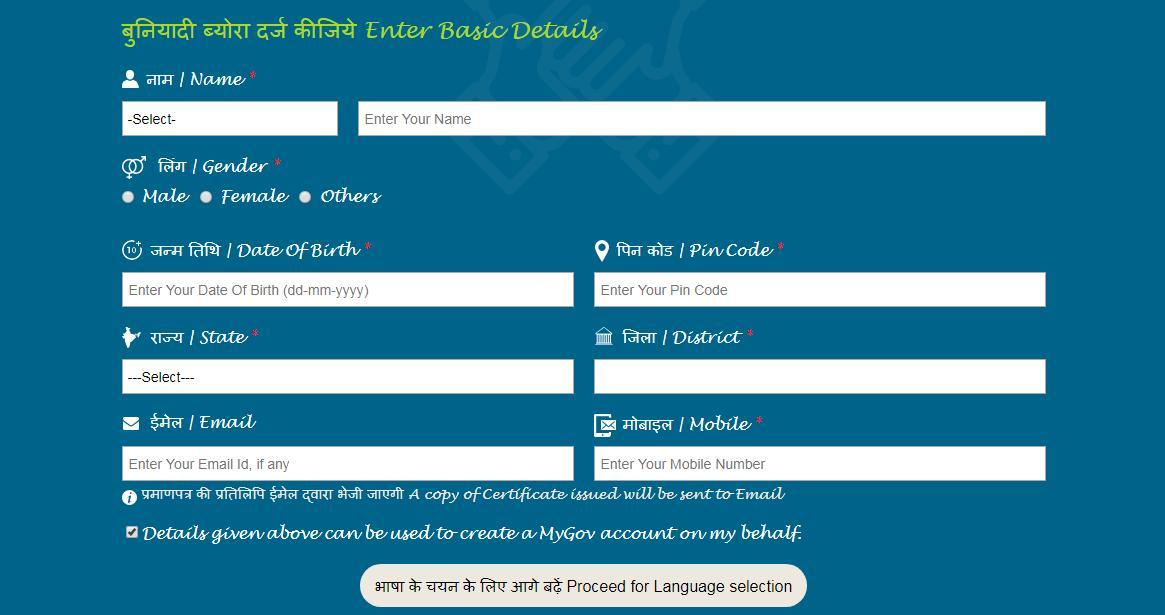
Note: "Make sure that you have entered a correct email ID and mobile number because the copy of the Certificate issued will be sent to Email."
5. At last, you need to tick the information, ‘Details given above can be used to create a MyGov account on my behalf.
Step 6. Now you need to tap on Proceed on Language selection.

7. A new page Read Pledge will appear on the screen, Read pledge and tap on I Pledge. Now on the next page, you need to enter the OTP sent to your registered mobile number.
9. Once you enter the OTP, your Stay at Home Pledge certificate will appear on the screen. You can send a Certificate to your mobile, Send Certificate to Your Email, Print/Download Certificate, Share with Facebook and Share with Twitter.

"I Support Janata Curfew!"
How to Apply and Get a Certificate for Stay at Home in India?
![How to Apply and Get a Certificate for Stay at Home in India?]() Reviewed by Hjwasim
on
April 19, 2020
Rating:
Reviewed by Hjwasim
on
April 19, 2020
Rating:





![Top 5 Movie Downloading Sites like TamilRockers [June 2020]](https://blogger.googleusercontent.com/img/b/R29vZ2xl/AVvXsEiCXAMdO7Qu6TSvk4gDWEjQkmhvxjtZMRYW_7hjG3J7tDp9ZyBY4eJT8RF5SifW7iIiZ6d1EUMlvm5djWV5mnGQT6esJsgcGgcPZ6Uk2JBpIhp8hIngScHLRB6LmTyECT2-Or1h4LZD5GJE/s72-c/blogpost.jpg)
Post a Comment