Apple iPhone Software Update/Restore - iTunes Error 9 & Error 10 (Fixed)
(Fixed) Apple iPhone Software Update/Restore - iTunes Error 9 & Error 10
Error 10:

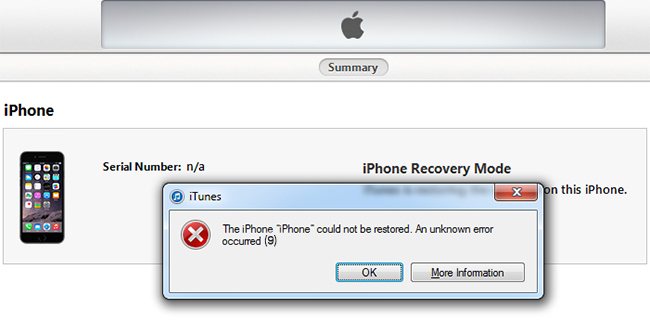
Error 10:
When You updating your Software for your iPhone or Restoring your iPhone, Sometimes You might see ERROR -10,

This Error caused by your iTunes because your Software version doesn't support your iTunes. By updating the iTunes to the newer version, it would be fixed.
Error 9:
When You updating your Software for your iPhone or Restoring your iPhone, Sometimes You might see ERROR -9,
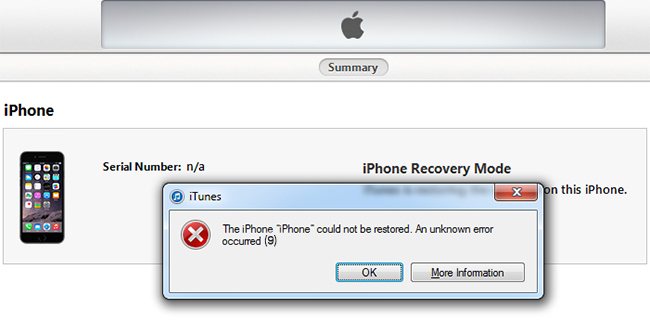
This Error caused by your iPhone because your iPhone cannot contact your iTunes properly.
It is mainly due to many Internal Problems of the iPhone. But in the most cases, These two methods will work
- Remove Your Sim tray
- Removing Rear Camera
By Remove Your Sim tray It may be Fixed the Error 9 or If you have a proper tool kit to open your iPhone, By Removing Rear Camera. It would be fixed.
Apple iPhone Software Update/Restore - iTunes Error 9 & Error 10 (Fixed)
![Apple iPhone Software Update/Restore - iTunes Error 9 & Error 10 (Fixed)]() Reviewed by Hjwasim
on
June 02, 2020
Rating:
Reviewed by Hjwasim
on
June 02, 2020
Rating:



![Top 5 Movie Downloading Sites like TamilRockers [June 2020]](https://blogger.googleusercontent.com/img/b/R29vZ2xl/AVvXsEiCXAMdO7Qu6TSvk4gDWEjQkmhvxjtZMRYW_7hjG3J7tDp9ZyBY4eJT8RF5SifW7iIiZ6d1EUMlvm5djWV5mnGQT6esJsgcGgcPZ6Uk2JBpIhp8hIngScHLRB6LmTyECT2-Or1h4LZD5GJE/s72-c/blogpost.jpg)
Post a Comment